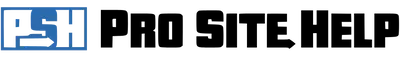WordPress Not Sending Email? Here’s The Fix
WordPress not sending email is a very common problem. Luckily there is some easy options to fix it.
Php mail function not sending email
By default WordPress uses php mail for sending email. Depending on your web host and server configuration this may not work out of the box.
Some hosts purposely block php mail while others just don’t have it turned on by default.
The php mail function has some downsides. It can be hijacked and spammers can use your mail server to send their email.
Many times the headers from php mail emails have issues as well which makes your email end up in the recipients spam folder.
The alternative is to use SMTP to send email from WordPress.
Your WordPress form not sending email
The best option is to use an external email server with SMTP. SMTP stands for simple mail transport protocol. If you use an email software (like Microsoft Outlook for example) on your computer, generally it is using SMTP to send your email.
SMTP uses authentication (a username and password) so you aren’t going to have hackers hijacking your email and sending their spam from your account.
To get SMTP email working from WordPress, you will need an email account that allows SMTP and a WordPress SMTP plugin.
WordPress SMTP plugin
WP Mail SMTP is a plugin that allows you to use SMTP with WordPress. There are over 1 million active installs and it is updated regularly.
It has settings for many of the popular email providers and the ability to set your own settings to work with the rest. Here are some of the providers WP Mail SMTP supports:
- SMTP.com
- Pepipost SMTP
- Sendinblue SMTP
- Mailgun SMTP
- SendGrid SMTP
- Gmail SMTP
- Microsoft SMTP (Outlook.com and Office 365)
- Amazon SES SMTP
- All Other SMTP
To install the plugin, you install it from the plugins directory like most other plugins. From your WordPress dashboard select Plugins > Add New. In the search put in SMTP and look for WP Mail SMTP by WPForms.
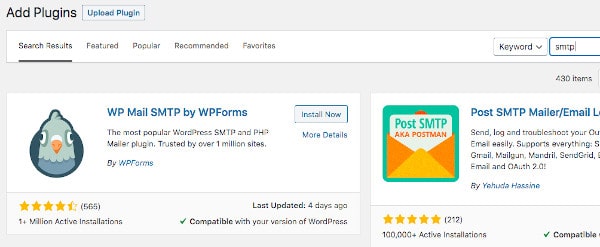
Click Install Now and once it is installed click activate.
Once activated, you can configure the settings by clicking the WP Mail SMTP option on the left menu of your WordPress dashboard.
Select your email provider from the list or other SMTP if your provider is not listed. Once you have picked your provider, enter in your username and password to enable sending.
Conclusion
WordPress contact us form not sending email is a very common issue. Now that you know how to connect your WordPress to your email provider via SMTP, you won’t have any issues sending email.
If you have any questions, ask them and get help in the Pro Site Help Facebook group.
Some other issues that connecting WordPress with SMTP will fix:
- WordPress contact form 7 not sending email
- WordPress admin email change not sending confirmation
- WordPress not sending password reset email