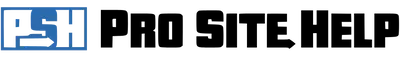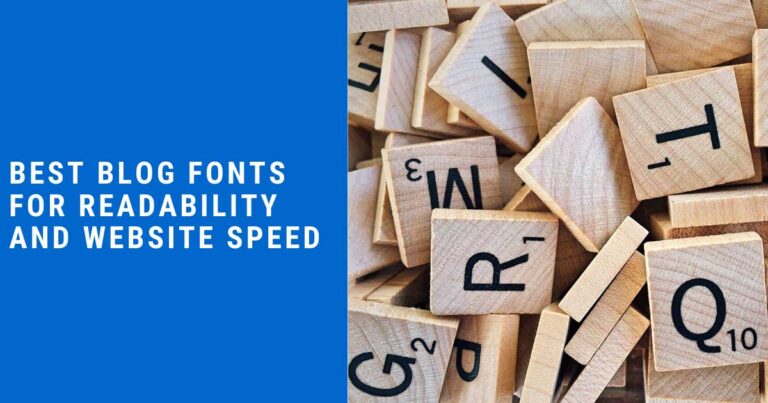How To Do Keyword Research For Blog Posts Using Free Tools
When starting a blog it can feel like you are writing to yourself. Google isn’t sending you any traffic and you are in a ghost town.
How do you get out of that ghost town?
You start by getting organic traffic from Google search, but before you can get that wonderful free traffic you need to do research. Knowing keywords that people are searching for is very important so you can include them in your blog posts.
Table of contents:
- What Is Keyword Research?
- What Are Keyword Research Tools?
- Why You Don’t Need A Keyword Research Tool For SEO
- How To Do Keyword Research For Free
- Keyword Research For YouTube
- Conclusion For This Keyword Research How To
What Is Keyword Research?
According to Wikipedia, “Keyword research is a practice search engine optimization (SEO) professionals use to find and research alternative search terms that people enter into search engines while looking for a similar subject.”
I don’t totally agree with that definition. Keyword research isn’t only for SEO professionals. It is for anyone who has a blog and cares about Google organic search traffic.
This guide will teach keyword research for beginners, professionals and everyone in between.
Keyword research is the process of finding keywords that people are actually searching for.
Including these keywords in your content will help you rank in search engines. Ranking in search engines is showing up in the first few pages of the search results.
What Are Keyword Research Tools?
Back in the day Google released the Adwords Keyword Tool. The tool was originally designed to help people find keywords to bid on for advertising on Google search. You would put in a keyword and it would tell you the estimated number of times that keyword was searched per month. It would also give related keywords and their search volume.
People quickly realized they could use this tool to find the best keywords to include in their blog posts. For years this was the keyword research method everyone used and it was free.
Google changed the name of the tool to the Adwords Keyword Planner which most people call Google Keyword Planner and has since even changed the name of Adwords to just Google Ads. They also changed its free data. You no longer get search volume without having ads running in your account.
There are also now many 3rd party keyword tools. They will give you data similar to what Google used to as well as all kinds of other things. Some of the most popular keyword tools that you have heard of are Ahrefs, SEMRush, Ubersuggest and Serpstat. There are tons of them now.
Why You Don’t Need A Keyword Research Tool For SEO
Wait, you just told me about keyword research tools and even which were the most popular. Yes I sure did but you no longer need keyword tools for SEO. The problem with paid and free keyword tools is their search volume and competitiveness is wrong. It is all lies. They try to give you Google keyword search volume but they aren’t Google so they don’t really know.
The data is really inaccurate and making blog post decisions based on it can keep you from writing content that you otherwise would.
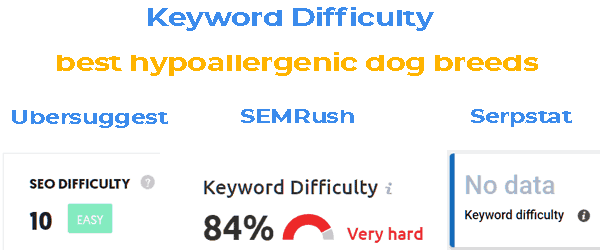
I used 3 keyword research tools and typed in best hypoallergenic dog breeds. Looking at the comparison of their keyword difficulty shows that they are not using the same method in calculating keyword difficulty.
How do you know which one is right? The problem is, there is know way to know.
The best thing to do is skip the keyword tools because Google gives you everything you need for free.
How To Do Keyword Research For Free
While Google no longer gives you search volume for free, they do give you everything you need to do keyword research for free.
Free keyword research steps:
- Use Google auto-complete search suggestions
- Look at Google’s related searches
- Search Google for your keywords
- Compare search intent and competitor authority
Use Google auto-complete search suggestions
Go to Google.com and start typing in a word related to your niche and wait for the autocomplete suggestions to pop up.
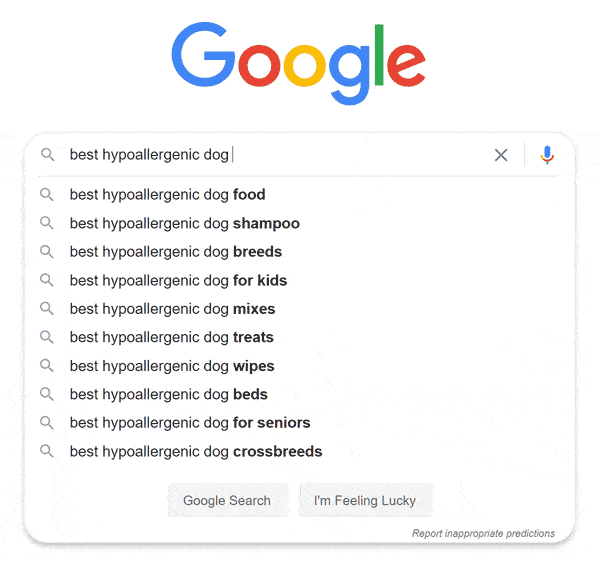
All of the keywords that come up in the auto suggestions are ones that people have actively searched for recently. If people actively search keywords in Google, those keywords are ones that have search volume.
Start making a list of topics from there you like.
Look At Google’s Related Searches
At the bottom of Google’s search results page there is a section of “Searches related to”. Google is telling you what is relevant to your keyword. These related searches are perfect keywords to include in your blog posts.
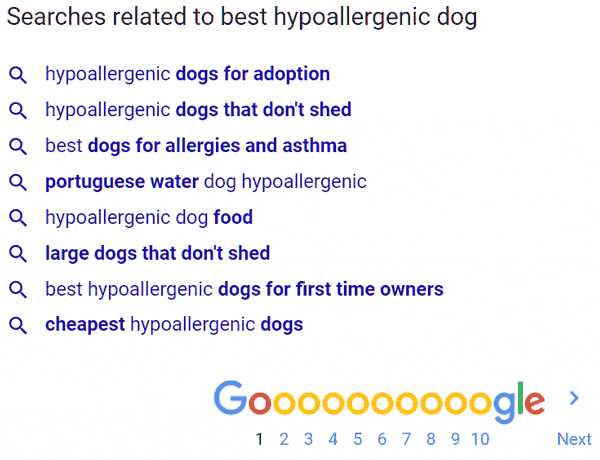
Search Google For Your Keywords
Once you have a good list, one by one search for keywords in Google. The search results are telling you what Google is looking for.
Look at the top results for length, structure and related keywords.
If the top 5 posts are all around 1,000 words long, your going to want your blog post to be about 1,000 words too.
If all the posts on the first page of Google are list posts, that probably means Google thinks a list post is the best result for that topic. Just like if they all included a table of data, Google is telling you that you need a table in your post.
If you notice each post having similar keywords in them, you better find a good way to include those keywords in your post. Google is telling you that those keywords are relevant to the search term.
Compare Search Intent And Competitor Authority
Look at the top 3-5 results. Do they totally answer the question with the right intent? Yes/No
Are all the top 5 super authoritative sites? Yes/No
If the top posts answer the searcher’s intent perfectly and are on high authority sites, move on to the next topic. You probably won’t be able to rank well for that topic until your blog has a lot of backlinks.
Note: forum and Quora results are beatable even though they may be high authority, so if you see forums on page 1 go after them.
Once you have narrowed down your list of topics to ones that were not answered well or the sites are not great authority, write the best post to answer the searcher’s intent and in 3-6 months you will probably find your post on the first page for that keyword.
Once you have your keyword. Write the post, include the keyword in the title exactly, in the permalink and a few times throughout the post.
Keyword Research For YouTube
YouTube is a search engine just like Google. It happens to be the 2nd largest search engine. Luckily it has auto complete search suggestions. This allows you to do keyword research for SEO on YouTube the same way you do it for Google organic. The steps are the same as listed above.
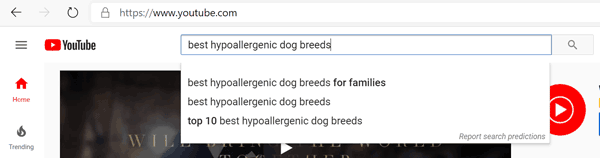
One thing to note: In most cases there isn’t as much competition on YouTube. This will allow you to rank for keywords much easier. The barrier to entry for a blog post is much lower than a video. Many people do not like being on video and because of this you can succeed in categories that are otherwise too competitive.
Conclusion For This Keyword Research How To
In this keyword research guide I shared my best keyword research tips.
This is the method that after 10 years of reading about SEO I’ve came up with gleaned from all of the experts. Google is telling you what they want to see for page one, look at the posts on page one to know how often words are used and the length of post they expect on that topic.
You can now do your keyword planning and research for free without tools. You now know what keywords to include in your blog posts or videos. Now it is time for you to go make some.
If you have questions, feel free to ask them in the brand new Pro Site Help Facebook group.