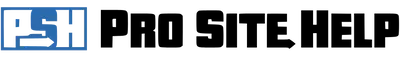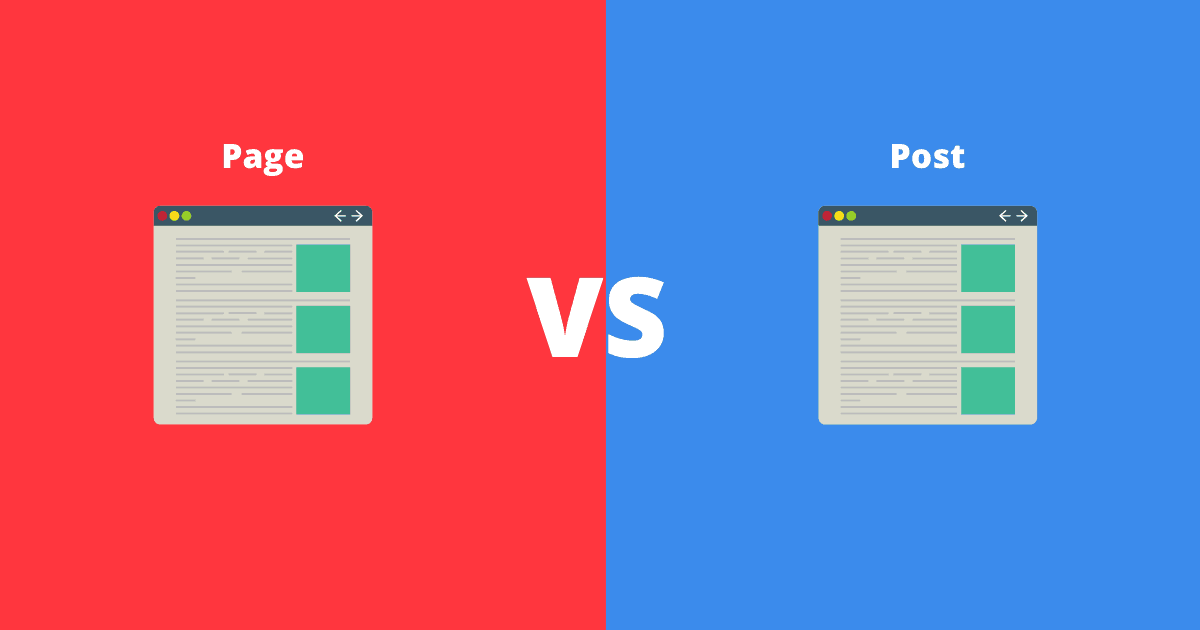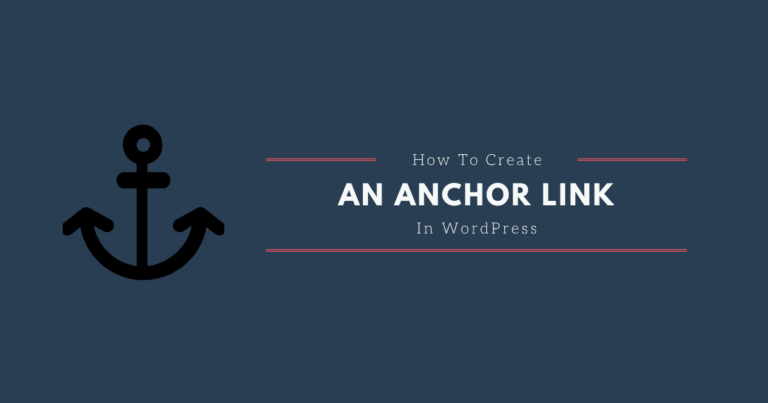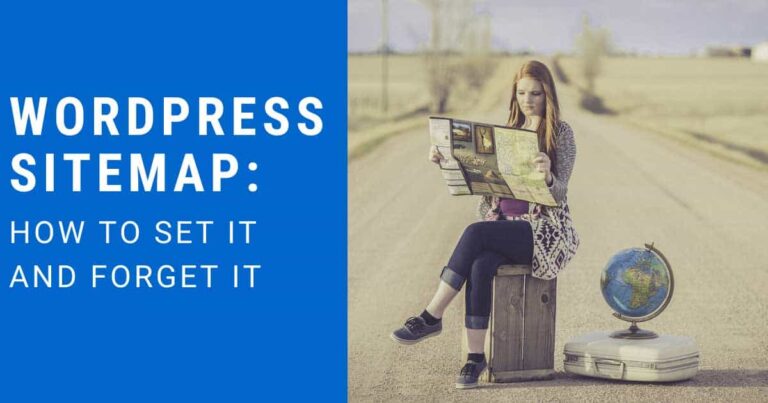When To Use WordPress Page vs Post
WordPress Page vs Post is one of the first questions most new WordPress users ask. You will use posts for most of your content. However, every WordPress website does have pages.
In this post I will cover the differences between WordPress pages and posts, as well as when to use each.
The difference between pages and posts in WordPress
WordPress pages do not have a publish date and are meant for content that is timeless or doesn’t change. It is content you want site visitors to see regardless of when they visit your site.
WordPress posts have a publish date and are displayed on your blog posts page in reverse chronological order. They are your blog’s regularly published content. Posts will make up the majority of the content on your site.
Pages
- Can’t be categorized
- Don’t have a comments section
- Don’t have author details
- Are not published in your RSS feed
- Have templates
Posts
- Can be categorized
- Can have a comments section
- Have author details
- Are published in your RSS feed
- Have custom formats
When to use pages
You want to use pages when the content is static. Meaning the information doesn’t change or doesn’t change often. For example almost every website has an About and Contact page. You wouldn’t want those to be posts because they are relevant to every visitor no matter when they are on your site.
Examples of pages you may have in WordPress:
- About
- Contact
- Disclaimer
- Privacy policy
- Products
- Start here
- Services
- Terms of service
When to use posts
You will want to use posts for the rest of your content. Anything that is timely should definitely be a post in WordPress. Posts also can be organized by tag or category unlike pages. They also are assigned to an author (which can be displayed publicly or not). Your site’s users can view all the posts based on a specific category, tag or author.