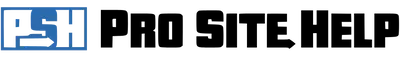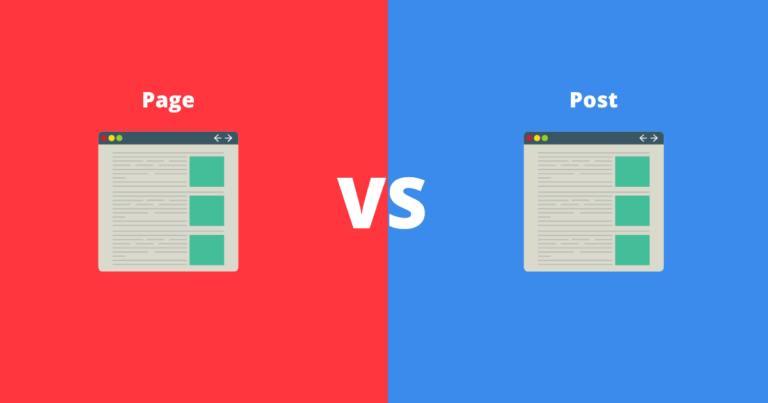WordPress Sitemap: How To Set It And Forget It
The importance of a WordPress sitemap may be less than it once was. However, that doesn’t mean you shouldn’t have one. Luckily it is easy to use a WordPress sitemap plugin to generate your sitemap. Once you go through some initial steps, you never have to think about it again.
Table of contents:
- Best WordPress sitemap plugin
- WordPress sitemap location
- Submit your sitemap to Google
- Submit your sitemap to Bing
- Why you shouldn’t use an online sitemap generator
- Conclusion
Best WordPress sitemap plugin
While there are specific WordPress sitemap plugins and plugins to add a WordPress sitemap shortcode, I recommend you use a WordPress SEO plugin instead. The top WordPress SEO plugins include the ability to create an XML sitemap for WordPress.
You are going to want an SEO plugin anyways, so may as well lower the number of plugins installed by not using a dedicated WordPress sitemap plugin.
So far The SEO Framework is my favorite free WordPress SEO plugin. It is better than the free version of Yoast. I have however, just started testing the Rankmath SEO plugin and it looks promising. Not sure if it will dethrone The SEO Framework yet. That being said, by default they all create an XML sitemap for your WordPress site.
WordPress sitemap location also known as WordPress sitemap URL
You need to know the WordPress sitemap location to be able to submit your sitemap to Google(and I guess Bing). Historically the URL was yourdomainname.com/sitemap.xml. However, some of the SEO plugins use sitemap_index.xml as their XML URL.
Here is a list of the default sitemap URL paths from the most popular SEO plugins:
- WordPress sitemap URL The SEO Framework – yourdomainname.com/sitemap.xml
- WordPress sitemap URL Rankmath – yourdomainname.com/sitemap_index.xml
- WordPress sitemap URL Yoast – yourdomainname.com/sitemap_index.xml
Submit your WordPress sitemap to Google and… Bing
Now that you know how to get the location of your sitemap, you should submit it to search engines. Submitting your sitemap to Google will help it crawl your site faster. As your site/blog gets bigger this becomes more important to more efficiently use crawl budget.
Since Bing and Google change their interfaces often, I am going to refer you directly to them for instructions on how to submit your XML sitemap to search engines. That way I don’t have screenshots or instructions that are out of date.
How to submit a new sitemap to Google:
https://support.google.com/webmasters/answer/7451001
How to submit a new sitemap to Bing:
https://www.bing.com/webmaster/help/how-to-submit-sitemaps-82a15bd4
Why you shouldn’t use an online sitemap generator
An online sitemap generator crawls your site and creates a static sitemap XML file that you can upload to your site. The problem with this is that it is static. If you make a change to your site like a new blog post, you would have to go back to the online sitemap generator and create a new sitemap.
You want a WordPress sitemap generator built into an SEO plugin to create your sitemaps. They will create and update your sitemap every time you make a change to your WordPress site.
Sitemap how to recap
- Install a WordPress SEO plugin like The SEO Framework or Rankmath
- Get your sitemap URL
- Submit your sitemap URL to Google
- Submit your sitemap URL to Bing
- Forget about it
Conclusion
Now that you know how to get your WordPress sitemap and submit it to search engines, you are done. You don’t need to worry about your sitemap anymore. Focus on creating the best content you can to fill up that sitemap.
Have any questions? Feel free to ask them in the new Pro Site Help Facebook Group.