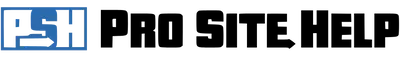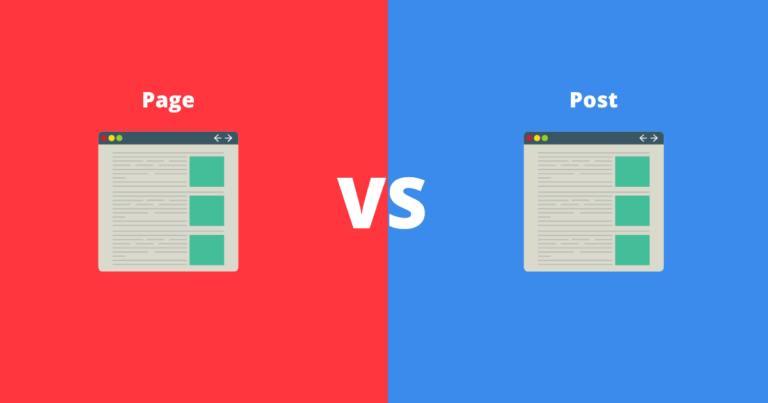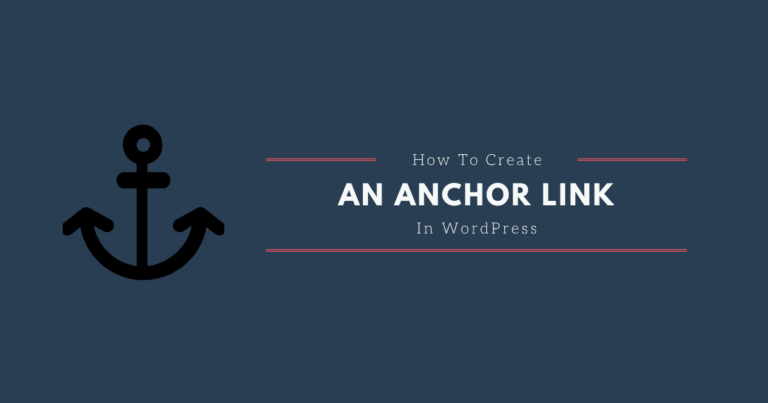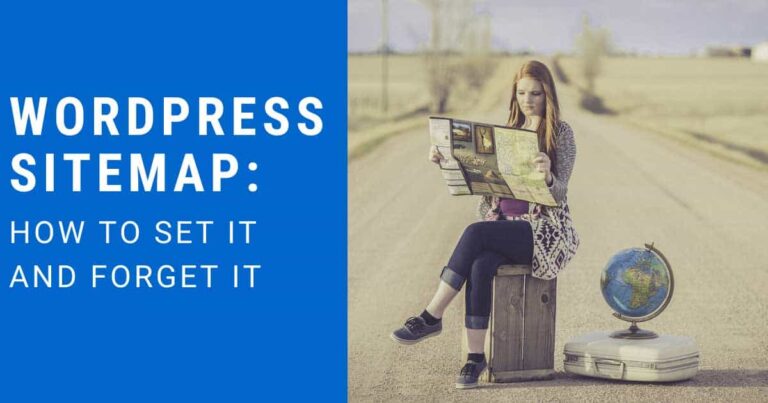How And Why To Disable Comments in WordPress
Before so much happened on social media, social interaction happened on blogs. Whole conversations would happen in blog comments. Things have changed a bit since then. Today it may be a good idea to disable comments in WordPress.
How to disable comments in WordPress
In WordPress you can disable comments a few different ways. You can disable comments on all future posts. You can disable comments on a specific post or page. Or you can disable comments on posts in bulk.
How to disable comments on all future posts
From your WordPress dashboard select settings. Then click discussion.
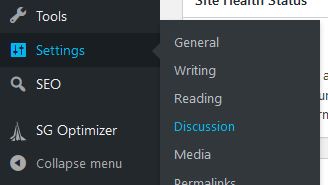
Uncheck Allow people to submit comments on new posts.
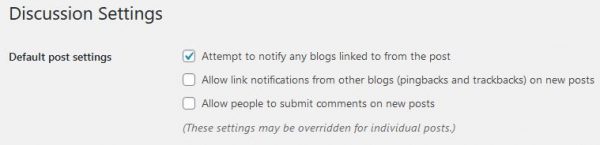
After you have unchecked the option, scroll to the bottom of the page and click save changes.
Now all future posts will have comments disabled by default.
How to disable comments on a specific post or page
Go to the post or page that you want to disable comments on. Click edit.
Then on the right hand side under documents settings, expand discussion.
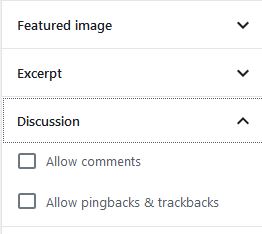
Uncheck allow comments to disable comments.
If you would like to allow comments on a specific post after you have disabled all future comments site wide, you can check this box to enable comments.
Don’t forget to publish or update your post to save the comment settings on this page.
How to disable comments on all posts or a bulk selection
This is useful if you already have several posts and you would like to go back and disable comments on them. I also know of bloggers who disable comments only on older posts. This is a way to do that in bulk as well.
From your list of posts check the box next to the post(s) you’d like to disable comments on.
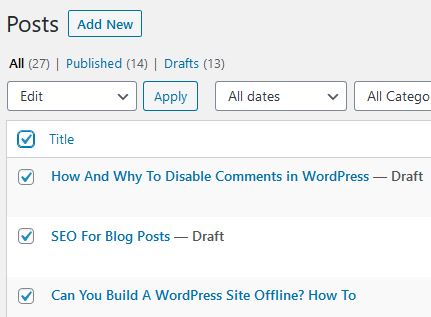
Once the posts are selected, select edit from the bulk actions drop down menu above and click apply.
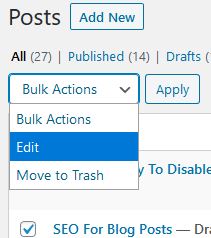
In the bulk post edit options click the drop down menu next to comments and select don’t allow. Then click update in the bottom right to save changes.
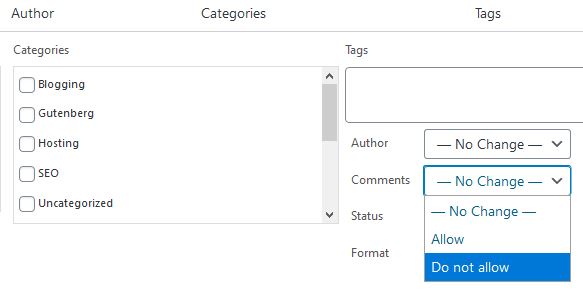
Now comments have been disabled on all of your WordPress posts.
WordPress disable comments, why?
Trolls and comment spam.
While most of the people on the internet are good people. However, there is a large number of them that aren’t. People will troll comments saying things to get a reaction out of others. This can create an environment where no one wants to be. You definitely want people to stick around. So disabling comments and not giving trolls a home may be a way to keep your regular readers around.
If it isn’t real people trolling, it is spam. People have created bots that will go around the internet and spam comments. These comments many times have links to bad sites. Sites like illegal pharmacies or sites that try to steal your readers information.
While you can moderate every comment that comes in and keep your comments clean that is a lot of work that may lead you to disable WordPress comments.
If you decide to keep comments on, I recommend you checkout an anti-spam plugin on my best plugin list.
An alternative to create a community after disabling WordPress comments
Create a Facebook group for your blog. Then at the end of the post instead of asking for someone to post their comment about your post or join the discussion below, link to your Facebook Group and ask your readers to leave a comment or ask a question in your Facebook group.
What do you think? Will you disable comments on WordPress? Let us know in the Pro Site Help Facebook group.